What Are Cookies?

Cookies, in their simplest form, are little clusters of data. A web server
passes these data clusters through to your computer after you've landed
on a website. Your computer then stores the data as files inside your
browser cache. It's less complicated than it sounds. If you've ever
wondered how websites remember your login details, or how items in
your online shopping cart stay there while you shop, it's not magic. It's
actually all down to tiny strands of data called cookies. This article will
look at what types of cookies there are, why you would want to use
them, what laws dictate their use and how you can delete them from
your devices.
An Introduction to Cookies
There are many types of cookies, including cookies that:
- Save your password(s) so you don't need to remember them
whenever you visit websites
We'll look at consent later, but for now, just bear in mind that most
websites use cookies and it's important that they tell you so.
They should alert you to cookie usage as soon as you land on
the website, and it should be clear where you can find further
information about their Cookie Policy. Remember - you have the
right to control what data you share with retailers, companies,
and other third parties, and what cookies they install in your
browser. Some pieces of legislation, like the EU's ePrivacy Directive,
give you very specific rights over personal data sharing through
cookies - more on all this below. For now, let's turn to something
simple. Where did we get the idea for cookies from, and what's
their main job? It actually hasn't changed much since they were
invented back in 1994. The inventor, Lou Montulli, created cookies
to solve two problems:
The idea of "tracking" is still central to why websites use cookies
now, although there are now many types of cookies and a whole
host of ways they can be used. We'll go over these in more detail
shortly, but for now here are two things to bear in mind.
Some cookies are absolutely necessary. For example, if you're
shopping online, you couldn't purchase anything unless you could
save items in your virtual cart. You'd lose the item as soon as you
moved to the "checkout" page. So, in some cases, cookies are
essential to a website's functionality. If the website won't work
without certain cookies, the owner should make this clear.
Sports apparel retailer, Gymshark, explains that the shopping cart
won't work unless you accept certain cookies:
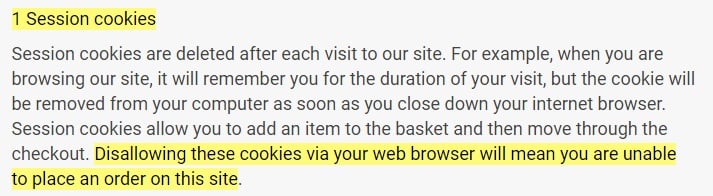
Secondly, cookies, for the most part, can't and don't transfer malware
or other malicious programs onto your device. It's typically safe to
accept cookies, but there are times when you might want to reject
them - we'll look at this later. With all that in mind, what are the
advantages and disadvantages of using cookies, and why
should you care about them? Let's briefly take a look.
Advantages of Cookies

There are a number of advantages to using cookies, but here are a
few that stand out:
What, though, are the disadvantages?
Disadvantages of Cookies

Just like there are advantages to accepting cookies, there are also a
few drawbacks. The main ones you should be aware of are:
What's important is that you understand how cookies actually work
and how you can take control of your internet privacy. Without
getting too technical, let's be clear on what cookies are, what types
of cookies are out there, and how each type of cookie gathers
various bits of information about you, your computer, and your
browsing history.
How do Cookies Work?
A web server passes the data clusters known as cookies onto
a mobile device. It's then stored as a file inside your browser cache.
It's less complicated than it sounds, so to illustrate, here's how it works:
Let's look at an example. Say you visit the popular healthcare
website, NetDoctor. Once you land on the homepage, a box pops up
that tells you about the website's Cookie Policy:
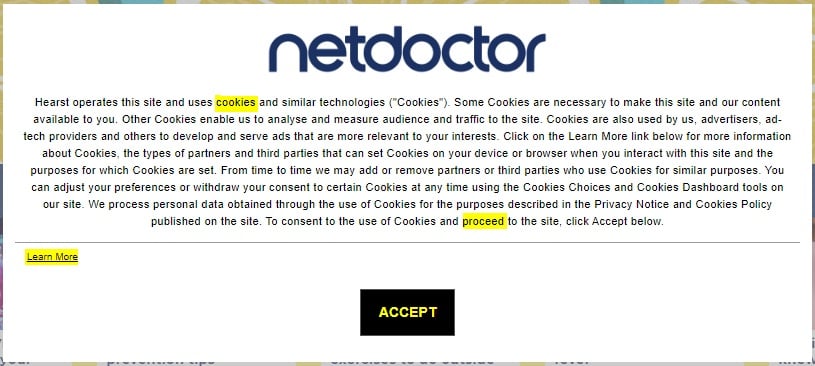
If you click off this box and browse the website, it'll install cookies
on your browser, and your browser sends a message back about
what you're on looking at - for example, cold remedies.
If you're still a little confused, think of this whole process like a
text message exchange between two parties - the server, and
your browser. Now we're clear on how cookies end up in your device,
let's talk about what types of cookies you'll encounter and
what they're used for.
Types of Cookies

Broadly, there are six major types of internet cookies out there:
Let's look at each type of cookie in turn and see what they're used for.
Session Cookies
Session cookies are temporary. They literally only last for a "session."
Once you close the browser window, or leave the website, the cookie
disappears. Unlike other cookies, session cookies are never stored
on your computer. Session
cookies allow you to:
- Use your shopping cart on ecommerce websites
- Browse websites without constantly re-entering the same
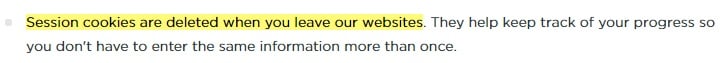
Persistent Cookies
Persistent cookies are a little different. These cookies do stay on
your computer once you've closed the browser. They're designed
to remember your preferences for a specific period of time,
whether it's your login details, your shopping wishlist, or your
recently viewed items. Gymshark describes persistent cookies
as temporary but beneficial because they help make the
shopping experience easier:
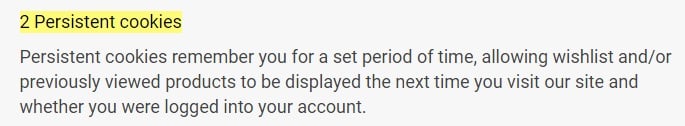
Third-party Cookies
These cookies are slowly going out of fashion, but you should still
know about them. They allow third parties to check how well their
ads are performing on other websites. Basically, if you click on
an ad for a product from Company A while you're browsing Company
B's website, you'll get a cookie on your computer from Company A.
Since these cookies raise potential privacy concerns, they're far
less popular than before, and platforms like Google are
First-party Cookies
First-party cookies shouldn't be confused with third-party cookies.
These cookies improve the overall functionality of a website and
they're set by the website owner. Unlike session cookies which
disappear right after your session, these cookies stay on your
device so it's easier for you to use the website the next time
around. Here's how a fitness retailer, Fitness Superstore,
describes these functionality cookies. You'll note that these
cookies are strictly confined to the one website i.e. they
can't track your browser behavior or which other
websites you visit:
![]()
Marketing Cookies
Marketing cookies are similar to third-party cookies, but they're
less invasive. They're primarily used to show you ads that are
relevant to you which improves your experience while you're
browsing the internet. That's exactly how Gymshark describes
marketing cookies in its Cookie Policy:
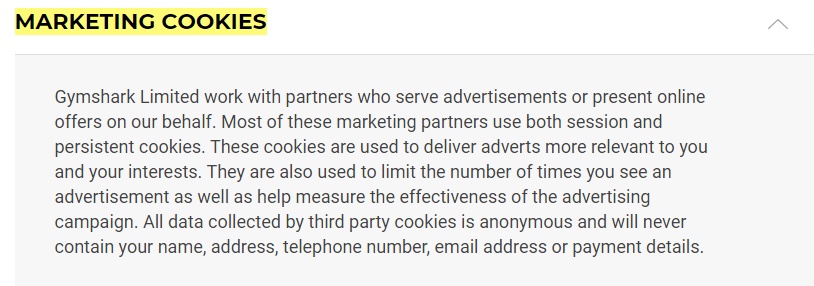
Performance and Analytical Cookies
These cookies help a company assess their website's overall
performance and usability. In other words, they can track:
- How long people spend on the website
- Whether people find the information they're looking for
- If people are ignoring certain parts of the website, or if
Arnold Clark sums this up nicely. As the company notes, these
cookies are all about improving how the website actually works
so it's easier for future customers to navigate:
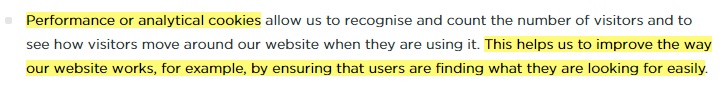
So, now we're clear on what cookies do, you probably have
another question:
Do you have to accept all these cookies, even if you don't want to?
The answer is no. Here's why.
What the Law Says About Cookies

Thanks to international privacy laws including the EU's General Data
Protection Regulations (GDPR) and the ePrivacy Directive,
websites must do two things before they can install cookies in
your browser or device:
- Tell you about the cookies they use
- Get your consent to using these cookies
Why do they need to get your consent? It comes down to the
type of information that cookies can gather. Cookies can collect
what's known as "personal data" or " personal information."
Personal data is, broadly speaking, any information that can
be used to identify you or your household. Examples include:
- Name
- IP address
- Email address
- Financial details
- Login details
Global privacy laws allow consumers to:
- Restrict who has access to personal information
- Revoke consent to a company holding your personal
- Refuse to accept marketing and other unnecessary
Most importantly, if a company wants to use cookies,
consumers have the right to know:
- Why they're using cookies
- Specifically what type of information they plan on collecting
- How they use the data, and who they share it with
- How to revoke consent
- How to delete cookies
Companies should set out these rights in what's called a Cookie Policy.
You'll either find this inside the Privacy Policy, or it'll be a
separately- linked document. Commonly, you'll find the Policy
linked at the bottom of the website in the footer. Here's an
example from Gymshark showing separate Privacy Notice and Cookie
Policy links:
![]()
When you access the Cookie Policy, you can see how the company
uses cookies and why, along with other relevant information:
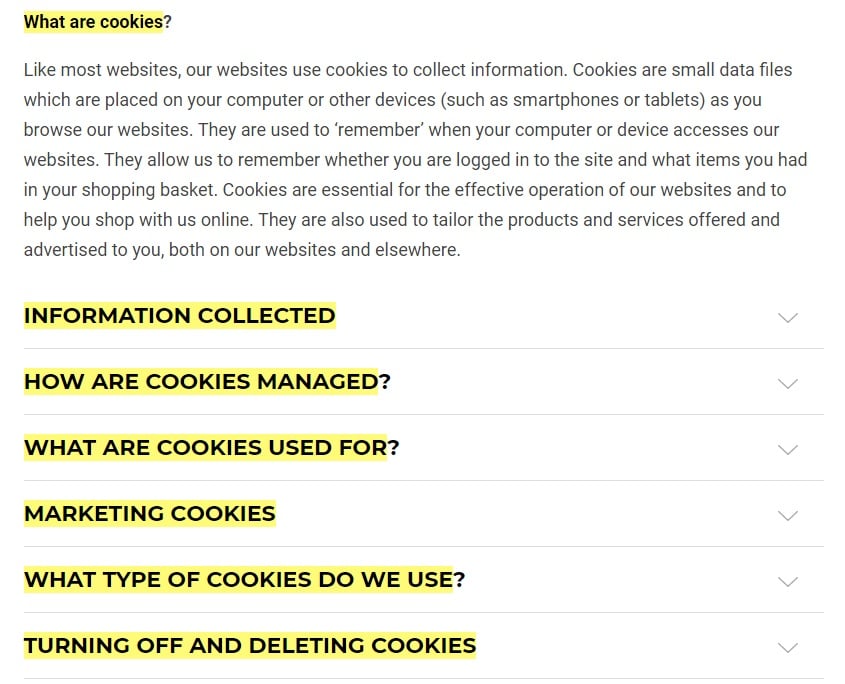
The only exception to the rule of consent is if the cookie is "strictly
necessary" for the website's functionality - for example, session
cookies. If you don't want to accept strictly necessary cookies,
that's fine, of course, but you won't be able to use that website.
How Websites Obtain Consent
The most common method for obtaining consent to use cookies is via
Cookie Notices, or popups. The notice will tell you that the website
uses cookies, and it should give you the option to view the
different cookies before you proceed. Here's an example
from the BBC:
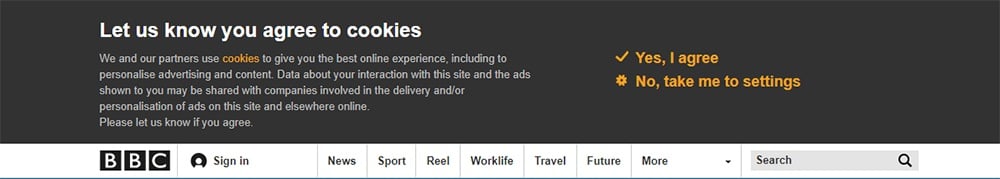
If you click "no" you'll go straight to the Cookie Policy where you can
set your specific preferences. You'll note that strictly necessary cookies
are turned on by default:
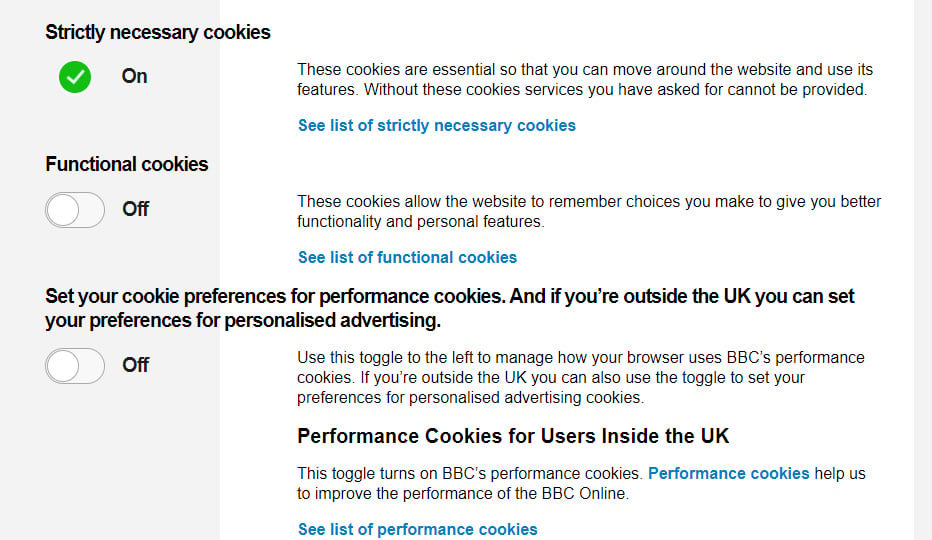
If you decide to delete cookies stored on your device or browser, here's
what to do.
How to Delete Cookies

We'll show you step by step how to delete cookies from some of the
most popular, commonly-used browsers.
How to Delete Cookies on Google Chrome for Windows
- From the main menu, click the three-dot menu and select Settings:
- In the Privacy and security section, click Clear browsing data:
- In the Clear browsing data window, click the Advanced tab.
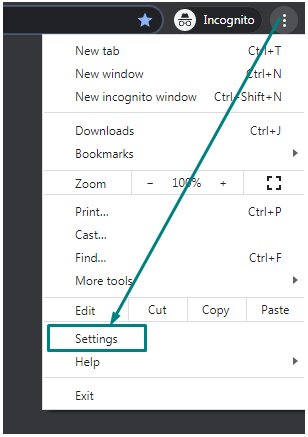
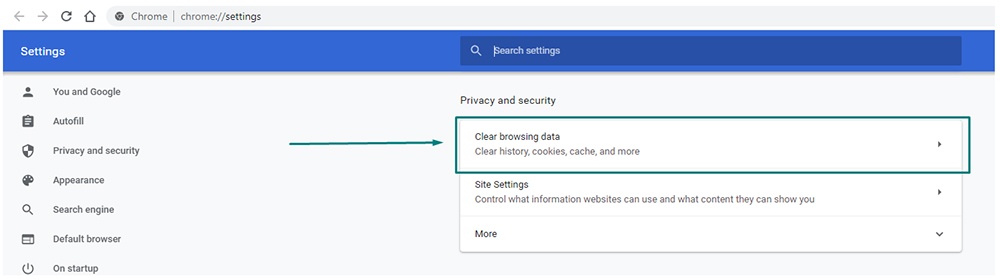
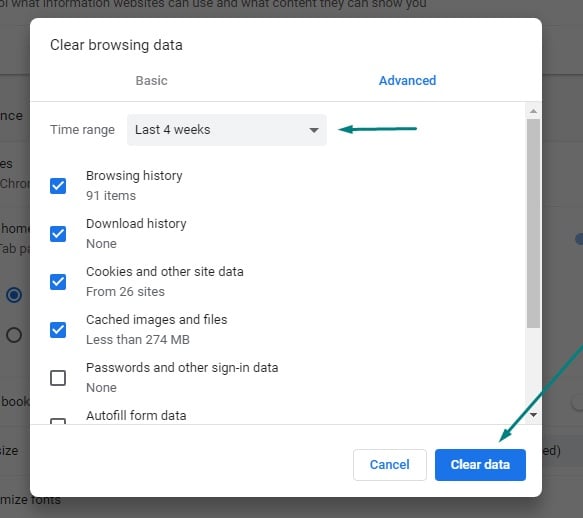
How to Delete Cookies in Firefox (Mozilla) for Windows
- From the main toolbar, click Options:
- In the left sidebar, click on Privacy & Security:
- Under Cookies and Site Data, click Clear Data:
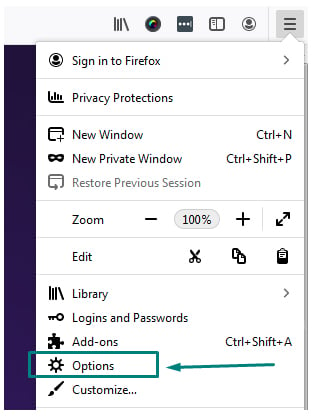
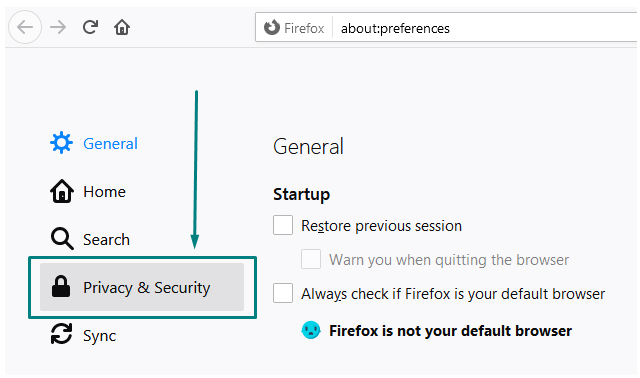
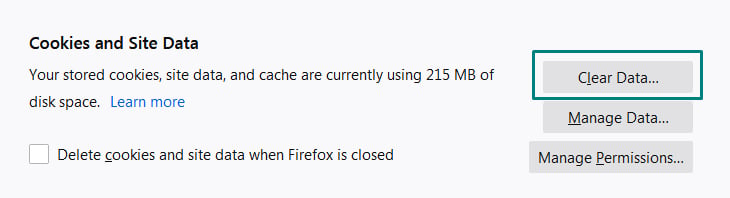
For further assistance, visit the Mozilla help page here.
How to Delete Cookies on Opera for Windows
- In the Tools sidebar, click on Settings:
- In the left sidebar, click Advanced, and then Privacy & security:
- Under Privacy and security, click the arrow next to
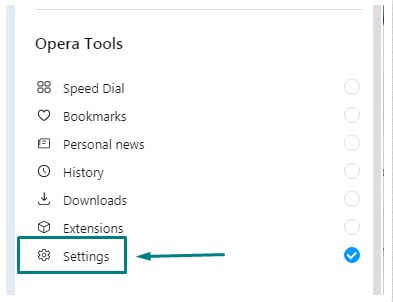
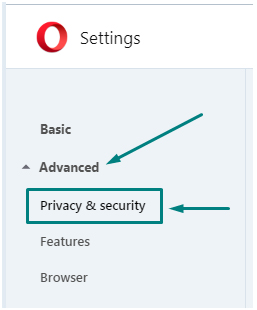
- Go to the Advanced tab, choose your parameters and
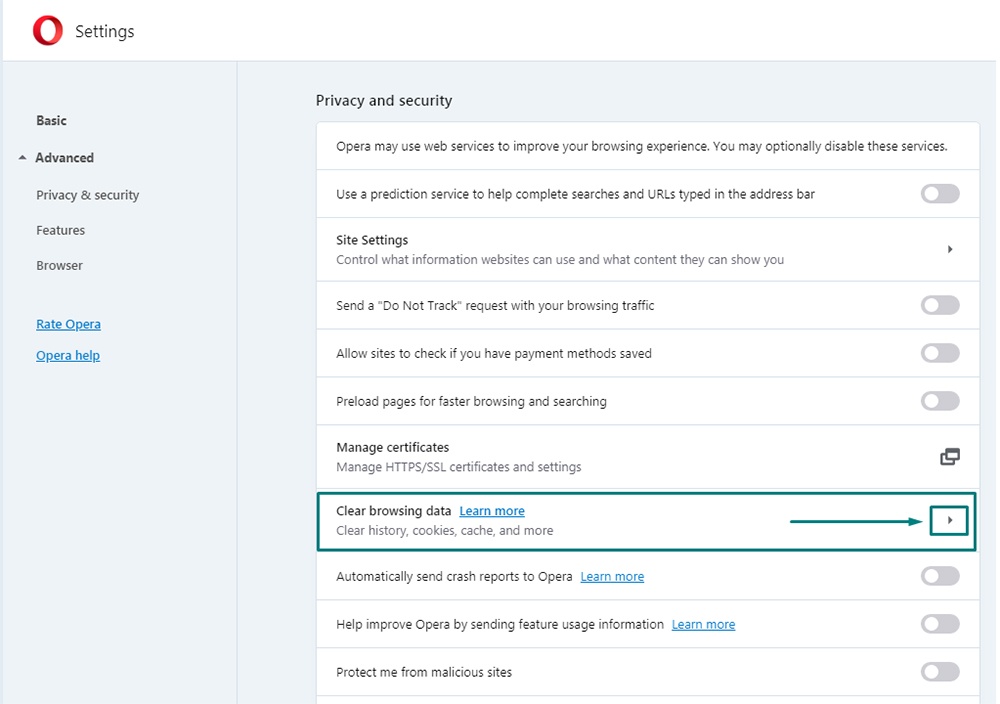
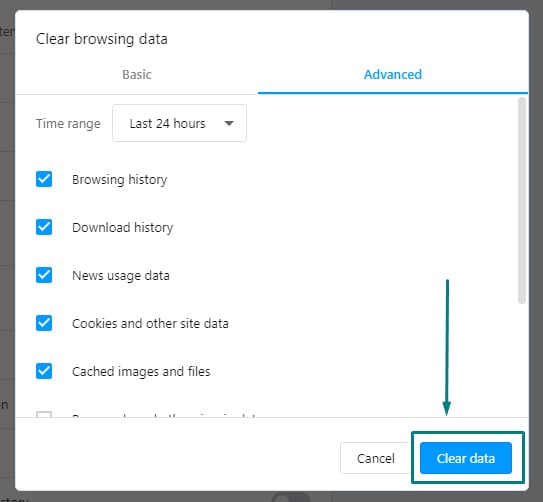
For further assistance, visit the Opera security and privacy page here.
How to Delete Cookies on Edge Browser for Windows
- In the browser's main menu, click Settings:
- In the Settings menu, click Privacy and services:
- Under the Clear browsing data section, click
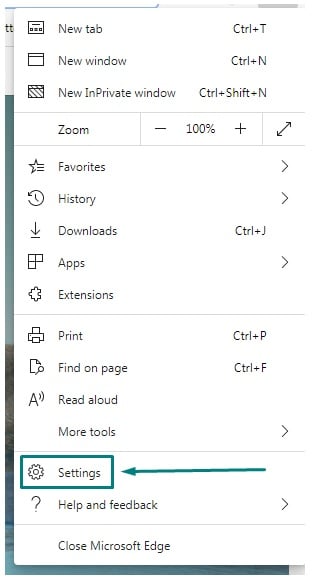
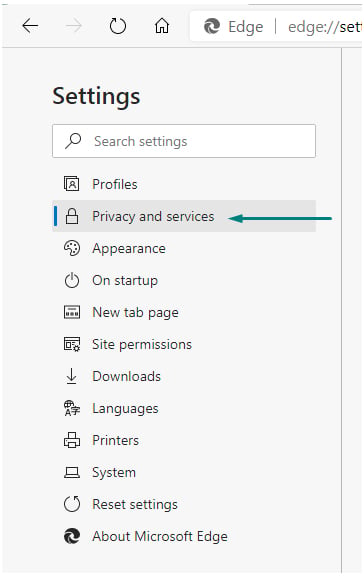
- Select which time range you'd like to clear data from and click
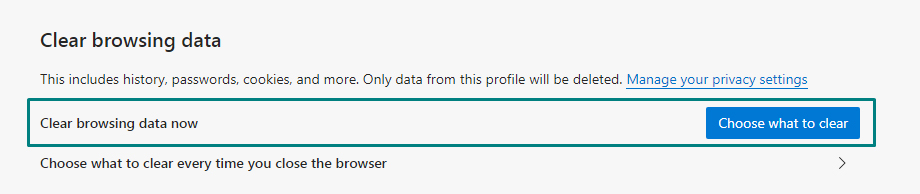
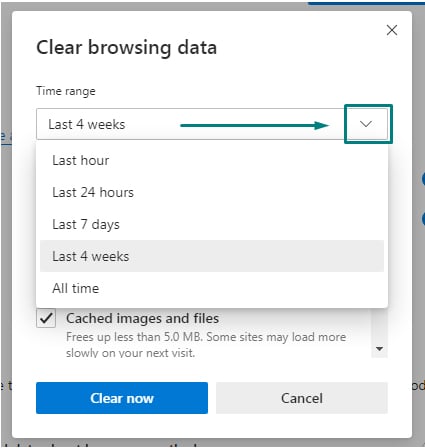
Conclusion
For websites to work properly, they rely on cookies.
Cookies are small files containing computer code that can
sometimes identify you, your preferences, and your
browsing behavior. There are many types of cookies, and
they collect different types of data. However, because
cookies can collect information that is used to personally
identify you, websites need your permission before they
install them on your device or browser. The only exception
is when a cookie is strictly necessary i.e. if it's the only way
to keep products in your shopping cart. This type of
information isn't strictly personal because it can't
technically identify you. You can delete cookies at
any time by clicking through the menu options in
your browser, and you can always contact retailers
or websites individually to ask them to delete your
personal information. Put simply, you're always in control
of what happens to your personal data and who has access
to it. Only consent to marketing and analytics cookies if you're
comfortable sharing this type of information, and remember,
you're free to change your mind at any time.


0 Comments